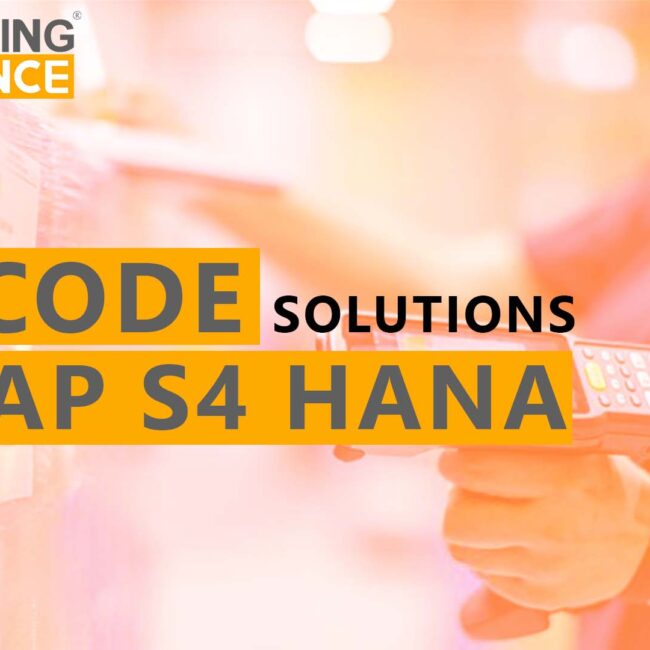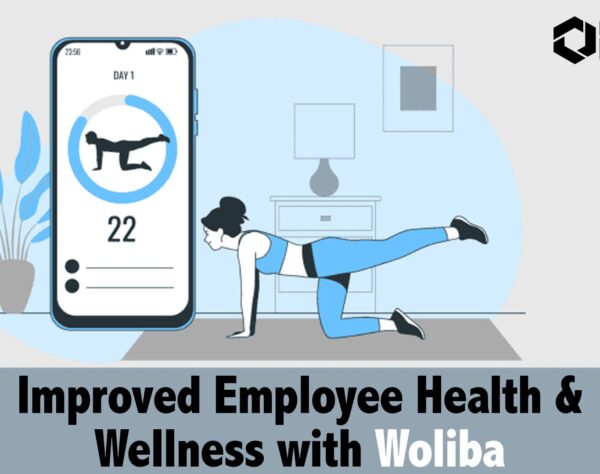Discover Automatic Goods Receipt Note Better with SAP HANA

Know everything about Automatic Goods Receipt Note with SAP HANA
The manufacturing sector attains raw materials from its suppliers every hour, through hundreds of vehicles. As the items reach the gate, the manual data entry process known as “goods receipt note input” occurs. The queue for the vehicle that came to allocate the products also has become longer, as this manual operation started taking a long time. Truck drivers often lost their patience while they were waiting in line for a long time. As a solution, here we bring Automatic Goods Receipt Note by SAP HANA.
How to implement Automatic Goods Receipt Note Input Process?
By including 2D or QR barcodes on the invoice that is received from the supplier, the above-mentioned manual process can be made automated. The supplier is then obligated to complete this. All of the data and information needed to type on the Automatic Goods Receipt Note Screen will be confined in the barcode. The barcode may be printed simultaneously with the invoice or maybe in the form of a sticker too, that may then be applied to the invoice. The people at the gate just have to scan the barcode using a 2D barcode scanner while the items are being delivered; this will guarantee that the data can be placed in the fitting field instead of manually entering it in.
The above-mentioned Automatic Goods Receipt Note process by SAP HANA will ensure saving time of almost up to 60%.
How is AGR Note Execution effectively done?
Our team at Emerging Alliance has vast experience in accomplishing this project i.e. Automatic Goods Receipt Note by SAP HANA in many industries. Emerging Alliance can also provide software solutions for this requirement along with hardware items such as barcode scanners, barcode printers, and handheld terminals.
Our team scans the application for SAP HANA, which is then assimilated into the booking process of the SAP transaction MIGO. This means that with every booking process, the Scanner Software is habitually called up within the SAP GUI when it is “saved”. The Scanner then connects with the local scanning device via TWAIN / USB, the goods receipt is scanned and stored in the SAP HANA archive system. The archived delivery note is later associated with the SAP HANA material document and the SAP HANA order via ArchivLink. This indicates that post each booking, the customer can easily access and view the delivery note using the ArchivLink, either from the SAP HANA material document or from the SAP HANA order.
To know more about our products and services, visit us at: https://emerging-alliance.net/