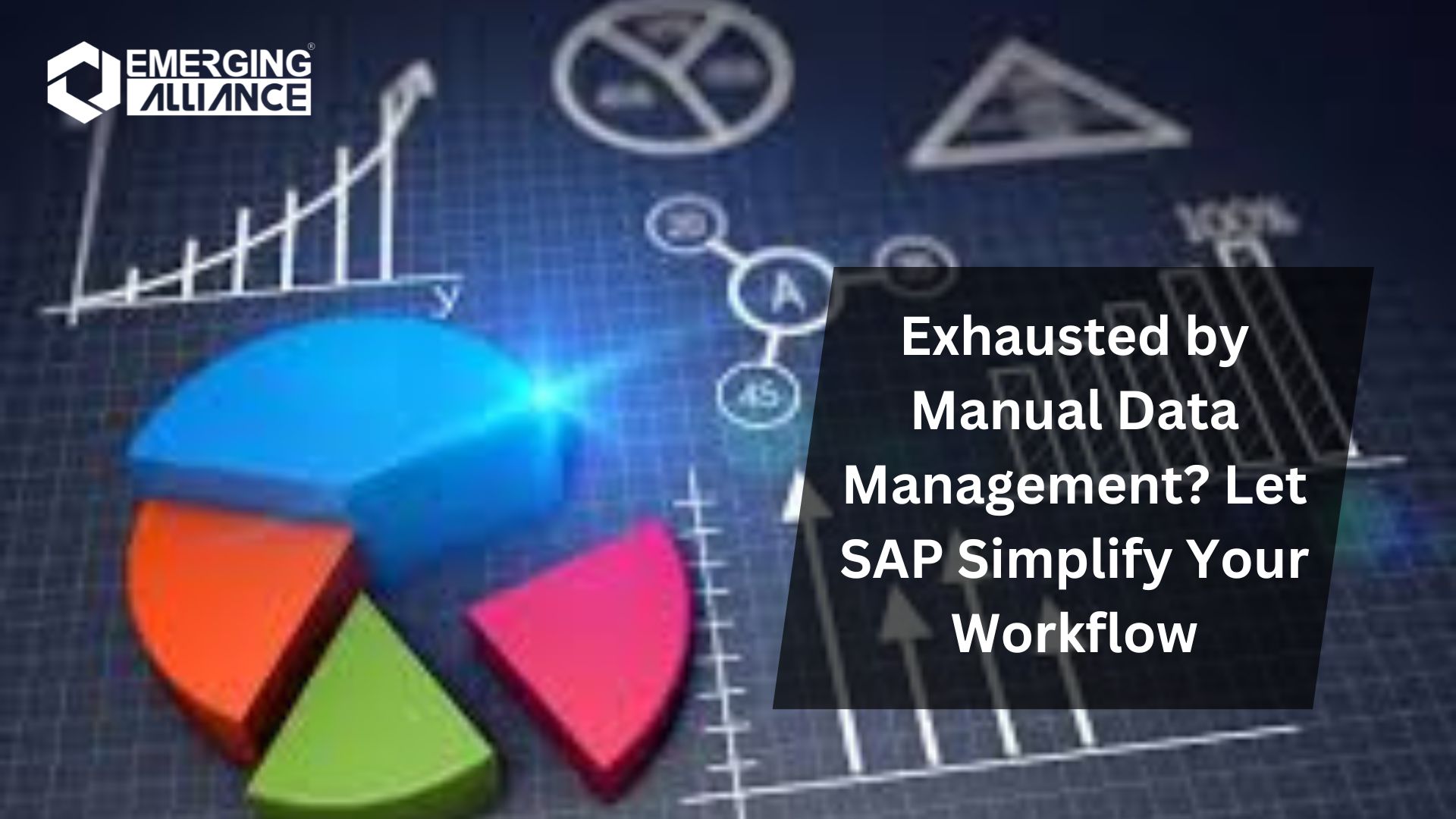
Exhausted by Manual Data Management? Let SAP Simplify Your Workflow

Tired of Manual Data Management? Discover SAP Can Streamline Your Workflow
Managing data manually is no longer a sustainable solution for businesses aiming to thrive in today’s fast-paced, data-driven world. Time-consuming, error-prone, and inefficient processes can drain resources and cause frustration among employees. If your business is struggling with manual data management, it’s time to explore the benefits of SAP and how SAP implementation can streamline your workflow, enhance productivity, and provide long-term growth.
Why Manual Data Management is Holding You Back
Before diving into how SAP can revolutionize your business, let’s take a moment to understand why manual data management is such a hindrance. Whether you’re using spreadsheets, disconnected systems, or outdated software, manual processes:
- Increase Errors: Human mistakes, such as incorrect data entry, can lead to significant issues, from financial discrepancies to customer dissatisfaction.
- Consume Time: Manually processing and organizing data is slow and often requires employees to perform repetitive tasks.
- Lack of Real-Time Insights: When data is scattered across various systems, it’s difficult to make timely, informed decisions.
- Scale Inefficiencies: As your business grows, manual processes become more challenging to manage and scale, leading to more bottlenecks and delays.
Clearly, if you’re looking to scale or improve operational efficiency, continuing with manual data management simply isn’t a viable long-term strategy.
How SAP Simplifies Your Workflow
SAP is one of the most powerful and widely used enterprise resource planning (ERP) systems available today. It integrates a variety of business functions into one streamlined solution, helping organizations manage their data more effectively and efficiently. Here’s how SAP can transform your workflow:
1. Centralized Data Management
With SAP, your data is consolidated into a single system, making it easier to manage and access. No more switching between multiple tools or worrying about fragmented information. Everything is connected, ensuring that your teams work from the same source of truth.
2. Automated Processes
Manual data entry and repetitive tasks can be automated with SAP, freeing up valuable time for your team. For example, SAP can automatically update inventory levels, process invoices, or generate reports—tasks that would typically require a lot of time and effort from employees.
3. Real-Time Data Analytics
One of the standout features of SAP implementation is the ability to access real-time analytics and reports. Instead of relying on outdated data, SAP gives you up-to-the-minute insights that can inform strategic decisions. Whether it’s financial forecasting or supply chain optimization, SAP makes data actionable.
4. Improved Collaboration
When all of your departments are working from the same system, collaboration becomes much easier. SAP provides tools that facilitate communication between teams, making it simpler to share data, update project statuses, and align on business objectives.
5. Scalable Solutions
As your business grows, SAP grows with you. Whether you’re expanding into new markets, launching new products, or increasing production capacity, SAP is designed to scale and adapt to your evolving business needs without sacrificing efficiency or performance.
Benefits of SAP Implementation
Adopting SAP isn’t just about upgrading your software—it’s about transforming the way your business operates. Here are some key benefits you can expect from SAP implementation:
- Increased Efficiency: Automation and streamlined processes mean tasks get done faster and with fewer errors, improving overall productivity.
- Cost Savings: By optimizing workflows and reducing manual labor, SAP helps lower operational costs in the long run.
- Better Decision-Making: With access to real-time data and advanced analytics, SAP empowers your team to make more informed and strategic decisions.
- Enhanced Customer Experience: SAP integrated solutions ensure that your sales, marketing, and customer service teams have all the information they need to provide exceptional customer support.
- Compliance and Security: SAP helps businesses stay compliant with industry regulations and ensures that data security is a top priority, reducing the risks of data breaches.
How to Get Started with SAP Implementation
If you’re ready to say goodbye to the headaches of manual data management and embrace the power of SAP, the first step is to begin planning your SAP implementation. Here’s how you can get started:
1. Assess Your Needs
Understand the specific challenges your business is facing and how SAP can help address them. This may involve mapping out your current workflows and identifying areas where automation and integration will make the most impact.
2. Choose the Right SAP Solution
SAP offers a variety of solutions tailored to different industries and business needs, from SAP S/4HANA to SAP Business One. It’s important to select the version that best aligns with your company’s goals and size.
3. Work with an Experienced Partner
SAP implementation can be complex, so partnering with an experienced SAP consultant or implementation partner can help ensure a smooth and successful transition. These experts can help with everything from initial planning to system customization and user training.
4. Train Your Team
For SAP to be fully effective, your team must be trained on how to use the system. Comprehensive training ensures that employees can take full advantage of SAP’s features, ultimately increasing adoption and maximizing ROI.
5. Continuous Optimization
Once SAP is implemented, your work doesn’t stop. Regularly evaluate system performance, gather feedback from users, and look for ways to optimize your processes further.
SAP Simplified: FAQ for Easy Data Management
1. What is SAP?
SAP is an enterprise resource planning (ERP) software that helps businesses manage their operations, from finances to supply chain management, all in one system.
2. How can SAP help with manual data management?
SAP automates and centralizes data, reducing the need for manual entry and minimizing errors. It also streamlines workflows, making data accessible and manageable in real time.
3. What are the main benefits of SAP implementation?
SAP helps businesses save time, reduce errors, improve decision-making with real-time data, and enhance collaboration across departments, leading to overall operational efficiency.
4. Can SAP be customized to fit my business needs?
Yes, SAP is highly customizable. You can tailor the system to your specific business requirements, whether you’re a small business or a large enterprise.
5. How does SAP improve workflow efficiency?
By automating repetitive tasks, centralizing data, and providing real-time insights, SAP makes processes faster, reduces manual work, and allows employees to focus on more strategic tasks.
6. Is SAP suitable for small businesses?
Yes, SAP offers solutions like SAP Business One that are designed specifically for small and medium-sized businesses, providing scalable and affordable options.
7. How long does it take to implement SAP?
The timeline for SAP implementation varies depending on the complexity of your business and the system being implemented, but it can take anywhere from a few months to a year.
8. What kind of training is required to use SAP?
To get the most out of SAP, your team will need to undergo training. SAP offers user-friendly tutorials, and many companies work with SAP consultants to provide hands-on training.
9. Will SAP help my business make better decisions?
Yes, SAP provides real-time analytics and data reporting, allowing decision-makers to make more informed, accurate decisions based on up-to-date information.
10. What is the cost of implementing SAP?
The cost of SAP implementation can vary depending on the size of your business, the SAP solution you choose, and the level of customization required. It’s best to get a personalized quote from an SAP consultant to understand the total cost.
Simplify Your Workflow with SAP
Manual data management is no longer a viable option for businesses that want to stay competitive. With SAP, you can eliminate inefficiencies, reduce errors, and empower your team to make smarter, data-driven decisions. Whether you’re a small business or a large enterprise, SAP implementation provides the tools you need to simplify your workflow and drive sustainable growth.
Ready to take the leap? Let SAP help you unlock a future of streamlined operations and enhanced productivity. Reach out to an SAP expert today and start your journey towards a more efficient business tomorrow.







