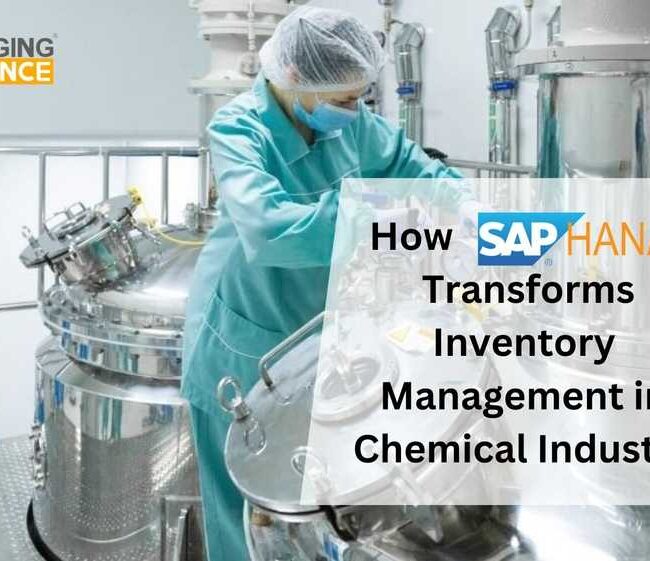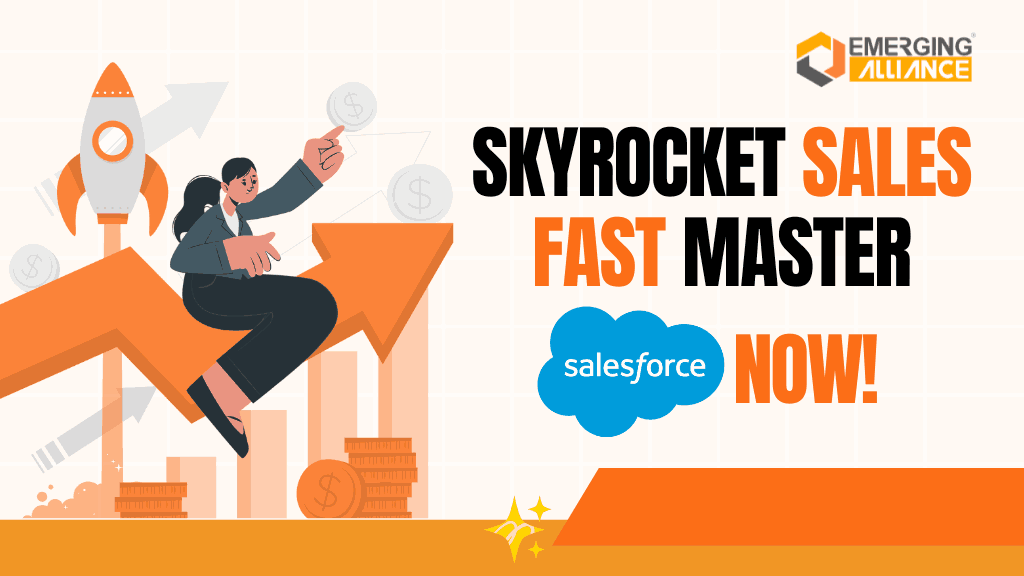
Master Salesforce to Skyrocket Your Sales Growth
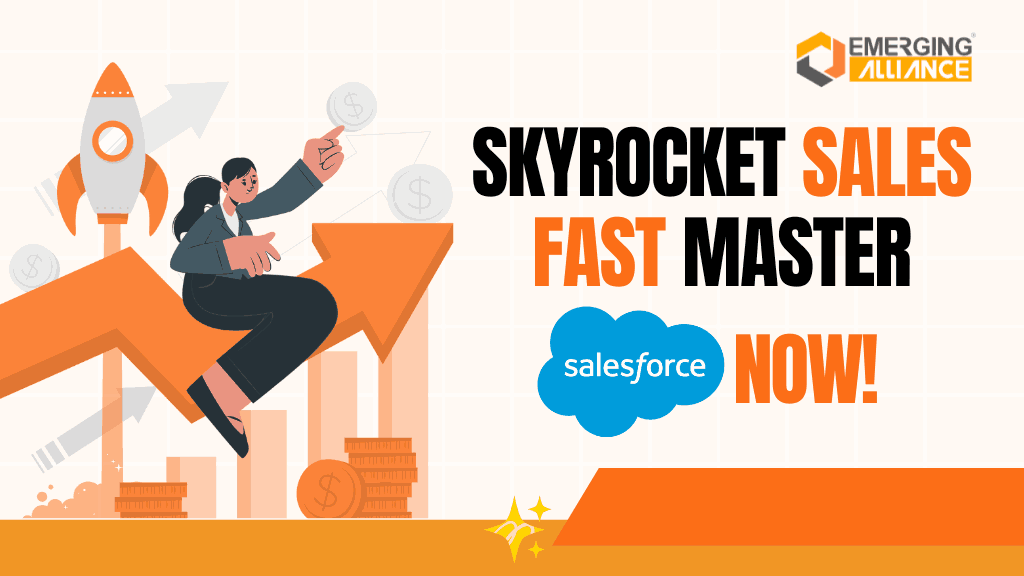
Achieve Unstoppable Sales Growth with Salesforce
Struggling to close deals and keep up with leads? You’re not alone! Sales success isn’t just about effort; it’s about having the right tools. That’s where Salesforce comes in. This powerful CRM helps sales teams automate tasks, gain deep customer insights, and convert leads faster—all while improving collaboration and efficiency.
In this blog, we’ll break down how mastering Salesforce can supercharge your sales strategy, helping you close more deals and maximize growth. Whether you’re new to Salesforce or looking to optimize your current setup, you’ll find valuable insights to transform your sales game!
Why Salesforce is a Must-Have for Sales Growth
Salesforce isn’t just another CRM; it’s the world’s leading sales automation platform designed to optimize your entire sales cycle. Here’s why it’s a game-changer:
- Automates Tedious Tasks: Manually entering data, tracking customer interactions, and following up on leads can be time-consuming. Salesforce automates these processes, allowing your sales team to focus on closing deals.
- Provides Deep Customer Insights: With Salesforce, you gain access to real-time analytics and AI-powered insights that help you understand your customers’ needs and behaviors better.
- Improves Lead Management: Salesforce enables you to capture, track, and nurture leads effectively, ensuring that no potential customer falls through the cracks.
- Boosts Team Collaboration: Your sales team can work seamlessly with marketing, customer service, and other departments through Salesforce’s unified platform, improving overall efficiency.
- Enhances Customer Experience: By centralizing all customer interactions, Salesforce ensures personalized communication, leading to higher satisfaction and loyalty.
How to Master Salesforce for Maximum Sales Growth
1. Get Familiar with Salesforce Basics
Start with learning the core features, such as Lead Management, Sales Pipeline, Reports, and Dashboards. Salesforce offers a user-friendly interface, but spending time on Trailhead (Salesforce’s learning platform) can speed up your learning process.
2. Customize Salesforce to Fit Your Sales Process
Every business has a unique sales process. Customize Salesforce by setting up custom fields, workflows, and automation that align with your sales strategy.
3. Leverage AI with Salesforce Einstein
Salesforce Einstein AI provides predictive insights, lead scoring, and automation to help your sales team prioritize high-value leads and close deals faster.
4. Integrate Salesforce with Other Tools
Salesforce integrates with numerous business tools like email platforms, ERP systems, and marketing automation tools. Seamless integration ensures a smooth workflow across your business.
5. Utilize Reports & Dashboards for Data-Driven Decisions
Use real-time reports and dashboards to track performance, measure KPIs, and identify areas for improvement. Data-driven decisions lead to smarter sales strategies.
6. Automate Follow-ups & Workflows
Salesforce’s automation tools allow you to set up email sequences, reminders, and follow-up tasks, ensuring you never lose touch with potential customers.
7. Train Your Sales Team Regularly
Keep your team updated with new Salesforce features and best practices. Conduct regular training sessions to maximize efficiency and adoption.
10 FAQs About Salesforce for Sales Growth
1. Is Salesforce only for large enterprises?
No, Salesforce offers solutions for businesses of all sizes, from startups to large enterprises. It’s highly scalable based on your needs.
2. How long does it take to learn Salesforce?
It depends on your experience level. Beginners can grasp the basics within a few weeks, while mastering advanced features may take a few months.
3. Can Salesforce integrate with my existing sale tools?
Yes, Salesforce integrates with various sales, marketing, and customer service tools, including email platforms, ERP systems, and third-party apps.
4. How does Salesforce help with lead conversion?
Salesforce provides lead scoring, automated follow-ups, and AI-driven insights to help sale teams prioritize and convert leads efficiently.
5. Is Salesforce difficult to use?
Salesforce has a user-friendly interface, but there’s a learning curve. With proper training and practice, it becomes an invaluable asset.
6. What’s the cost of using Salesforce?
Salesforce offers different pricing plans based on your business needs. You can start with basic plans and upgrade as your business grows.
7. Can I use Salesforce on my mobile device?
Yes, Salesforce offers a mobile app that allows sales teams to access leads, customer data, and reports on the go.
8. What industries can benefit from Salesforce?
Salesforce is used across various industries, including retail, healthcare, finance, real estate, and technology.
9. Does Salesforce offer AI-driven sales insights?
Yes, Salesforce Einstein AI provides predictive analytics and automation to help sal teams make data-driven decisions.
10. How can I ensure my sales team adopts Salesforce effectively?
Encourage regular training, offer incentives for usage, and customize Salesforce to fit your team’s workflow for better adoption.
Elevate Your Sales Game with Salesforce
Mastering Salesforce isn’t just about using a CRM—it’s about transforming your entire sale process to be smarter, faster, and more efficient. Whether you’re a startup or an established business, Salesforce can help you scale your sales growth like never before. Start today, and watch your revenue soar! Visit Emerging Alliance for more information 🚀
Ready to take your sales to the next level? Implement Salesforce today and experience the difference!