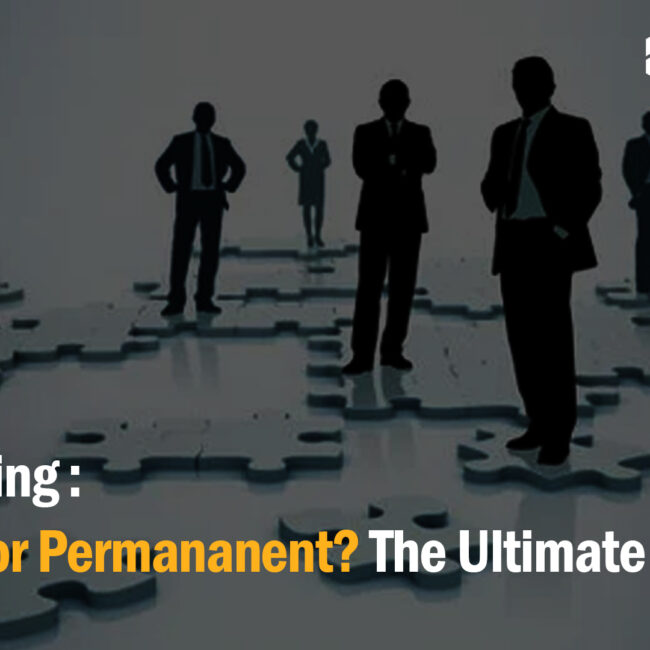SAP S4 HANA: Meeting the Must-Have System Requirements

System Requirements for SAP S4 HANA: Your Comprehensive Guide
Implementing the SAP HANA system can be a game-changer for your business, but it’s crucial to ensure that your infrastructure meets the necessary system requirements. In this step-by-step guide, we’ll walk you through the essential considerations and system requirements for a successful SAP HANA implementation. Whether you’re already using ERP solutions or considering SAP S4 HANA, this guide will help you get on the right track.
Understanding the Basics of SAP S/4 HANA:
Before diving into system requirements, it’s essential to have a solid understanding of what SAP HANA is. SAP HANA is a high-performance, in-memory database management system that enables businesses to process large volumes of data in real-time. It’s a crucial component of SAP’s ERP solutions, including SAP S4 HANA.
System Requirements for SAP S4 HANA:
To ensure a smooth SAP HANA implementation, you need to meet specific hardware and software prerequisites. Here’s a breakdown of the critical system requirements:
a. Hardware Requirements:
Memory:
SAP HANA is memory-intensive. Ensure you have enough RAM to accommodate your data needs. Typically, 128GB or more is recommended for small to medium-sized installations.
CPU:
A multi-core processor is essential for optimal performance. Consider processors with high clock speeds.
Storage:
Fast and reliable storage is crucial. SSDs are recommended for both data and log storage.
Network:
A high-speed network connection is necessary for data transfer between servers.
b. Software Requirements:
Operating System:
SAP HANA is compatible with various Linux distributions, such as SUSE Linux Enterprise Server and Red Hat Enterprise Linux.
Database Management:
SAP HANA uses its in-memory database management system, so you don’t need separate database software.
SAP S4 HANA:
If you’re implementing SAP S4 HANA, ensure compatibility with your SAP HANA version and the required SAP applications.
ERP Integration:
If you’re already using ERP solutions and are considering transitioning to SAP HANA, you’ll need to ensure a seamless integration. SAP HANA offers integration capabilities with various ERP systems, making data migration and synchronization manageable.
SAP HANA Software Installation:
Once your hardware and software requirements are in place, it’s time to install SAP HANA software. Follow the installation guide provided by SAP, and ensure that your system meets all prerequisites before proceeding.
System Optimization:
After installation, optimize your SAP HANA system for peak performance. This may involve tuning memory settings, configuring storage, and ensuring proper network connectivity.
Testing and Validation:
Before going live with your SAP HANA system, conduct thorough testing to ensure it meets your business requirements. Test data migration, system performance, and functionality to identify and address any issues.
Implementing SAP HANA, whether as part of your ERP system or standalone, requires careful consideration of system requirements. By following this step-by-step guide, you’ll be better prepared to ensure your infrastructure aligns with the necessary prerequisites. This will pave the way for a successful SAP HANA implementation and unlock the full potential of real-time data processing for your business.
Ready to dive deeper into the topics you love? Visit our website to explore a treasure trove of valuable content, resources, and insights that will captivate your mind and fuel your curiosity!
Want to speak to an expert? Fill in the form below, and we will be in touch with you shortly!