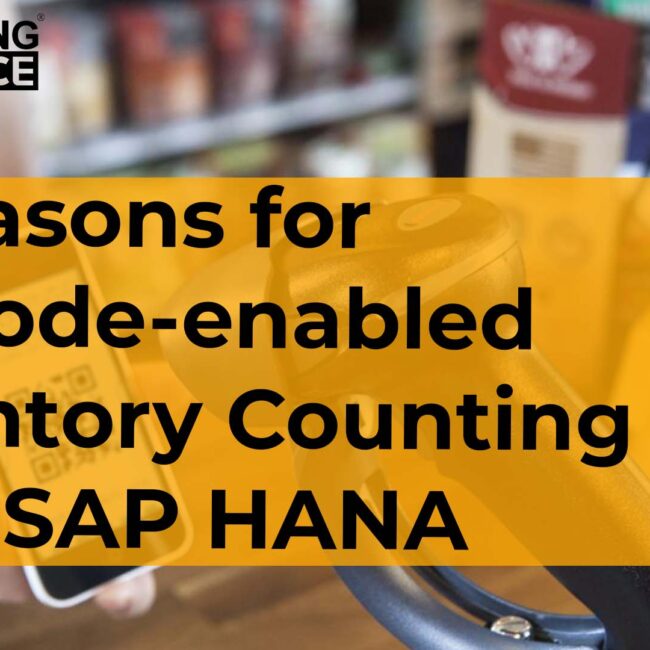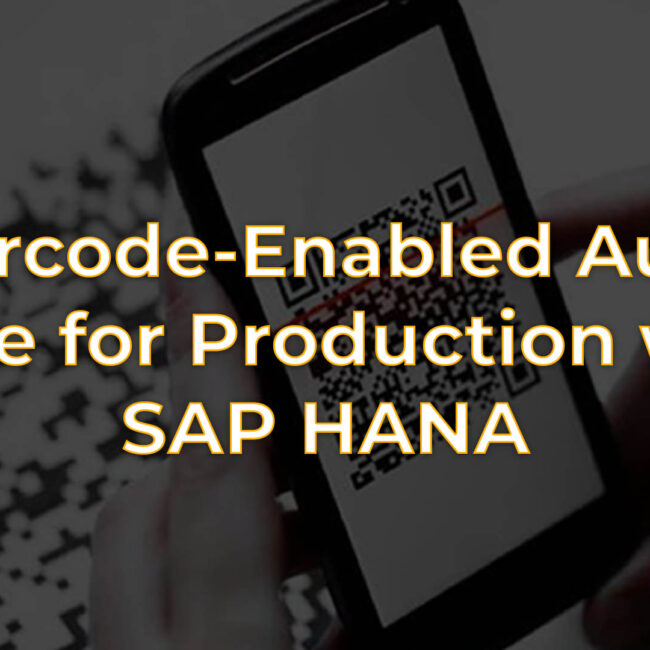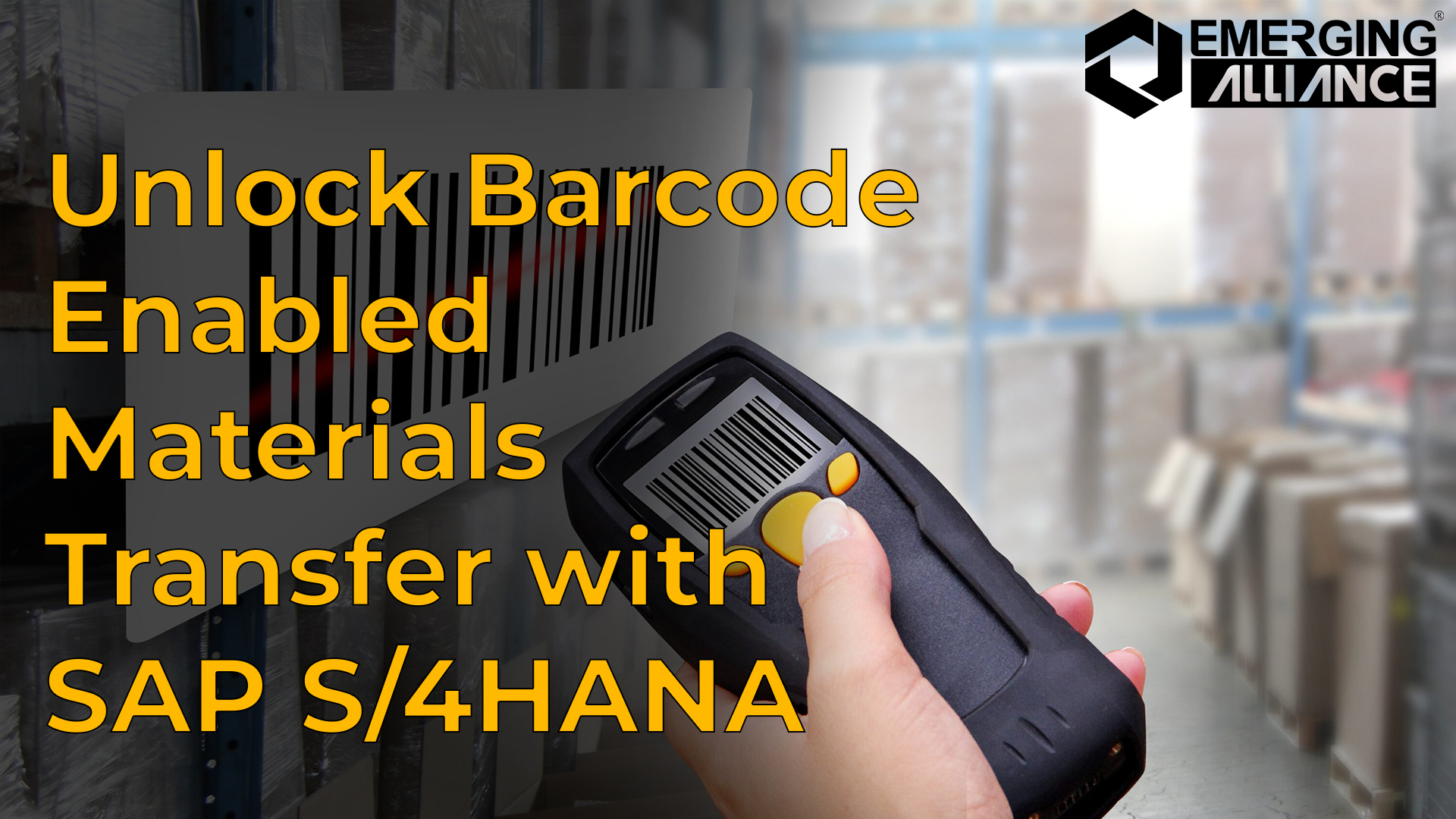
Unlock Barcode Enabled Materials Transfer with SAP S/4HANA
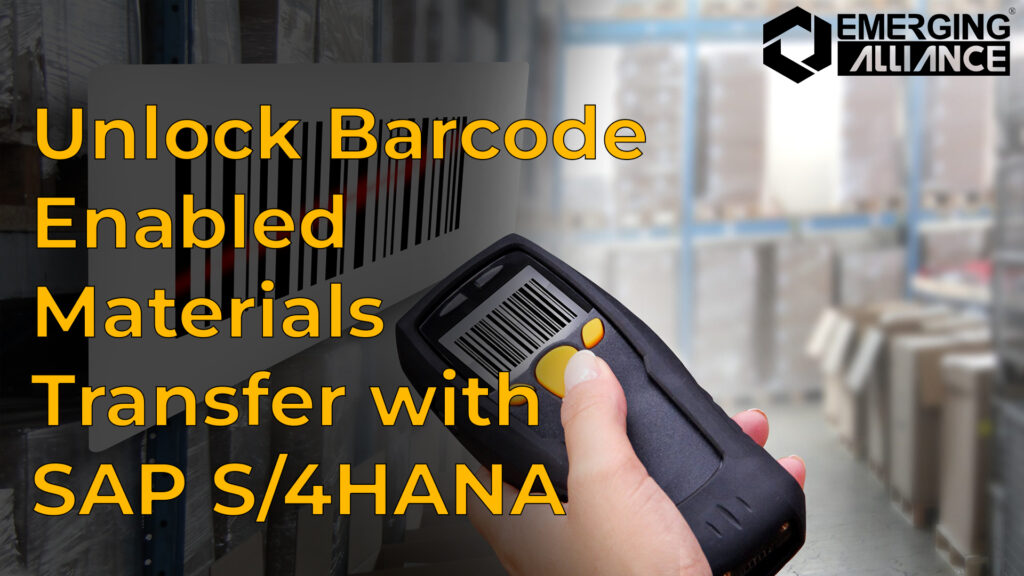
Streamline Materials Transfer with Barcode Integration in SAP S/4 HANA
In today’s fast-paced business environment, optimizing inventory management and materials transfer processes is crucial for efficient operations. One powerful tool that can significantly enhance these processes is the integration of barcode technology with SAP S/4HANA. In this article, we will explore how barcode-enabled materials transfer in SAP S/4HANA can revolutionize your supply chain management and streamline your operations.
What is Barcode-enabled Materials Transfer?
Barcode-enabled materials transfer refers to the practice of using barcodes to track and transfer materials within an organization. By affixing unique barcodes to items, you can automate data capture, minimize errors, and improve the speed and accuracy of materials movement. SAP S/4HANA, with its robust inventory management capabilities, seamlessly integrates with barcode technology to provide a comprehensive solution.
Benefits of Barcode Integration in SAP S/4HANA:
Enhanced Inventory Accuracy:
By leveraging barcode technology, SAP S/4HANA ensures real-time visibility into inventory levels and locations, reducing the risk of stock outs and optimizing replenishment processes.
Increased Efficiency:
Barcode scanning simplifies and accelerates the materials transfer process, enabling faster picking, packing, and shipping operations.
Error Reduction:
Manual data entry can lead to errors, but barcode integration minimizes these mistakes, improving accuracy and reducing the need for time-consuming manual corrections.
Improved Traceability:
Barcodes enable end-to-end traceability, allowing you to track materials at every step of the supply chain, from receipt to delivery.
Seamless Integration:
SAP S/4HANA seamlessly integrates with barcode scanners and mobile devices, creating a user-friendly interface for materials transfer operations.
Barcode Implementation Process in SAP S/4HANA:
To enable barcode integration for materials transfer in SAP S/4HANA, follow these steps:
Define Barcode Types:
Determine the appropriate barcode symbols (such as Code 128 or QR code) for your organization’s needs.
Configure Master Data:
Set up barcode fields and configure material master records to store barcode data.
Barcode Printing:
Generate and print barcode labels for items to be tracked.
Barcode Scanning:
Use barcode scanners or mobile devices with built-in cameras to scan barcodes during materials transfer operations.
SAP S/4HANA Configuration:
Customize SAP S/4HANA settings to enable barcode scanning and integration with the inventory management module.
Best Practices for Barcode-enabled Materials Transfer:
Standardize Barcode Formats:
Ensure consistent barcode formats and symbols are used across all materials to avoid confusion and scanning errors.
Regular Maintenance:
Regularly inspect and maintain barcode scanners and printers to prevent hardware issues that could disrupt materials transfer operations.
Staff Training:
Provide comprehensive training to employees on how to properly use barcode scanners and understand the materials transfer process in SAP S/4HANA.
Why SAP S/4 HANA?
Barcode-enabled materials transfer using SAP S/4HANA offers numerous benefits, including enhanced inventory accuracy, increased efficiency, error reduction, and improved traceability. By integrating barcode technology with SAP S/4HANA’s robust inventory management capabilities, organizations can optimize their supply chain operations, reduce costs, and improve customer satisfaction. Implementing barcode integration requires careful planning, configuration, and staff training, but the long-term advantages make it a worthwhile investment.
To know more about SAP services and implementation, please visit us at: https://www.emerging-alliance.com/