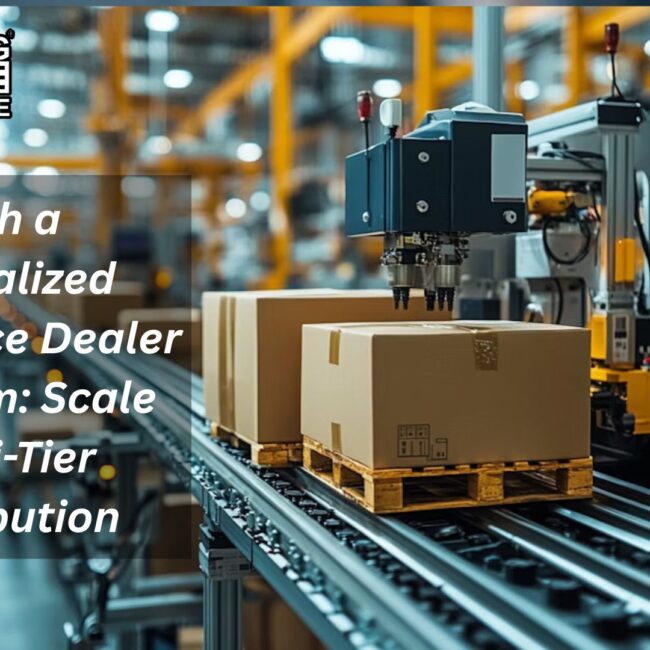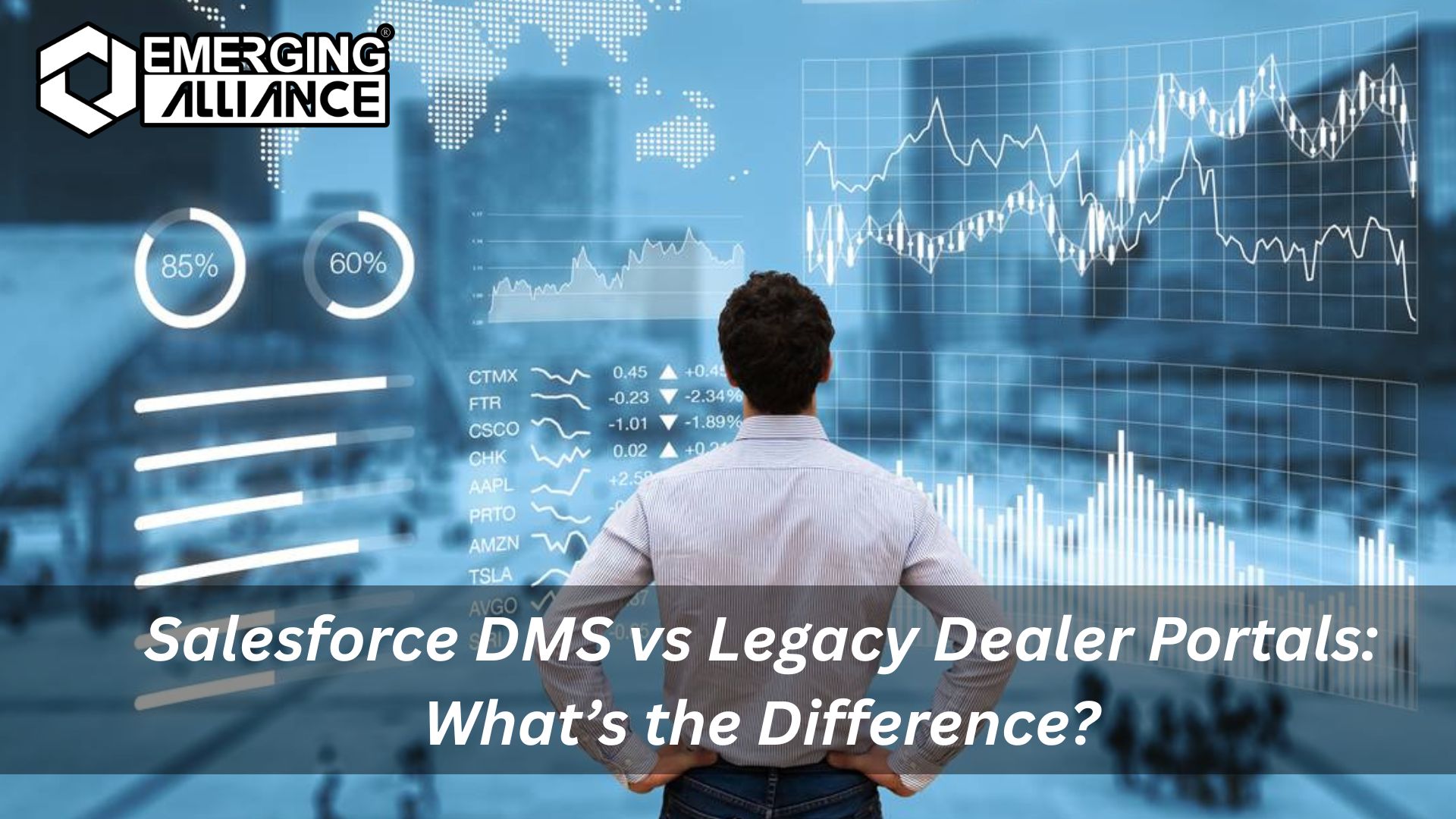
Why Salesforce DMS Leaves Legacy Dealer Portals in the Dust

Salesforce DMS vs Legacy Dealer Portals: What’s the Difference?
Dealer networks are the lifeline of distribution-heavy industries like manufacturing, automotive, and equipment. But when your dealer portal feels more like a bottleneck than a solution, it’s time for a change. Many businesses still rely on legacy dealer portals—systems built over a decade ago using outdated technologies. These systems struggle to keep up with growing channel complexity, evolving customer expectations, and the speed of digital business. That’s where the Salesforce Dealer Management System (DMS) comes in. Let’s break down how Salesforce DMS compares to legacy dealer portals—and why making the switch isn’t just a tech upgrade, it’s a business advantage.
Legacy Dealer Portals: What’s Holding You Back?
Legacy dealer portals were designed for basic functionality: order entry, document downloads, and status checks. But as your business scales, their limitations become painfully obvious.
Key Drawbacks:
- ❌ Manual Workflows: No automation means longer order cycles and approval delays
- ❌ Disconnected Systems: No real-time link with ERP or CRM
- ❌ Lack of Mobile Access: Dealers can’t place orders or check inventory on the go
- ❌ Poor UX/UI: Low adoption due to clunky interfaces
- ❌ Static Reporting: Minimal visibility into dealer performance or product movement
- ❌ One-Size-Fits-All: No personalization or flexibility in user roles and experiences
These issues result in slower sales, frustrated dealers, and missed opportunities.
Salesforce DMS: The New Standard in Dealer Management
Built natively on the Salesforce platform, Salesforce Dealer Management System is a cloud-first solution that redefines dealer collaboration and performance tracking.
Key Features & Benefits of Salesforce DMS
- ✅ Real-Time Data Sync: Integrated with your ERP and CRM for live inventory, pricing, and order updates
- ✅ Dealer Portals: Custom-branded portals for dealers, sub-dealers, and distributors
- ✅ Mobile-First Design: Allow field reps and dealers to manage activities from anywhere
- ✅ 360° Dealer View: Sales, orders, returns, payments, and service history in one unified dashboard
- ✅ Intelligent Automation: Auto-assign leads, approve orders, and trigger alerts based on workflows
- ✅ Built-in Analytics: Track dealer KPIs, territory performance, and incentive tracking
- ✅ Scalable & Configurable: Onboard hundreds of dealers with ease and adapt to region-specific needs
Feature Comparison: Salesforce DMS vs Legacy Dealer Portals
| Feature | Legacy Dealer Portal | Salesforce DMS |
|---|---|---|
| Order Management | Manual | Automated |
| Mobile Access | No | Yes |
| ERP/CRM Integration | Limited | Real-time |
| Dealer Performance Tracking | Basic | Advanced Dashboards |
| User Experience | Outdated | Modern & Intuitive |
| Onboarding New Dealers | Manual | Seamless & Scalable |
| Automation | Minimal | Workflow-Driven |
| Custom Branding | Rare | Available |
| Role-Based Access | Limited | Granular Control |
Why Businesses Are Making the Shift from the legacy systems towards Salesforce DMS
Salesforce DMS helps companies transform dealer management from a siloed back-office function into a growth engine. It connects dealers, sales teams, inventory, and leadership—allowing faster decisions, better relationships, and improved revenue predictability.
In a world where agility and visibility are competitive advantages, relying on a legacy dealer portal is a liability.
Final Thoughts
Whether you manage 50 dealers or 5,000, Salesforce DMS gives you the control, automation, and insight to grow faster and smarter. It’s not just a better tool—it’s a strategic asset for the future of your channel ecosystem.
Also read, similar articles that interests you on Salesforce Dealer Management System!
FAQs
1. Can Salesforce DMS be integrated with our existing ERP system?
Yes. Salesforce DMS can integrate with major ERP platforms like SAP, Oracle, or custom solutions for real-time inventory, pricing, and order sync.
2. Is Salesforce DMS suitable for small dealer networks?
Absolutely. It’s highly scalable and configurable—ideal for both emerging brands and large enterprises.
3. How long does it take to implement Salesforce DMS?
Depending on the complexity, most implementations take between 8–16 weeks with a certified Salesforce partner.
4. Can we customize the dealer portal to match our brand?
Yes, Salesforce DMS allows full branding customization including logos, color schemes, and UI elements to reflect your corporate identity.
5. Will our dealers need training to use Salesforce DMS?
Minimal training is required. The interface is intuitive and mobile-friendly. Plus, we offer quick start guides and onboarding support to ensure a smooth transition.
6. What types of automation can Salesforce DMS handle?
Salesforce DMS supports lead assignments, order approvals, low-stock alerts, shipment notifications, invoice generation, and even dealer incentive workflows.
7. Is Salesforce DMS secure for sensitive business data?
Absolutely. Built on the Salesforce platform, it includes enterprise-grade security, role-based access, audit trails, and data encryption to keep your information safe.
8. How does Salesforce DMS support multi-tier distribution?
It enables seamless communication and order routing between manufacturers, master dealers, sub-dealers, and even retailers—ensuring visibility across the value chain.
9. Can Salesforce DMS handle returns, replacements, and after-sales support?
Yes. It includes workflows for RMA (Return Merchandise Authorization), service requests, warranty tracking, and customer case management.
10. What kind of analytics can we generate from Salesforce DMS?
You get access to real-time dashboards showing dealer sales, product performance, regional trends, pending orders, and incentive tracking—customizable by role or territory.
Talk to our experts at the Emerging Alliance and discover how you can transform your dealer network with Salesforce DMS. Book a Free demo now!